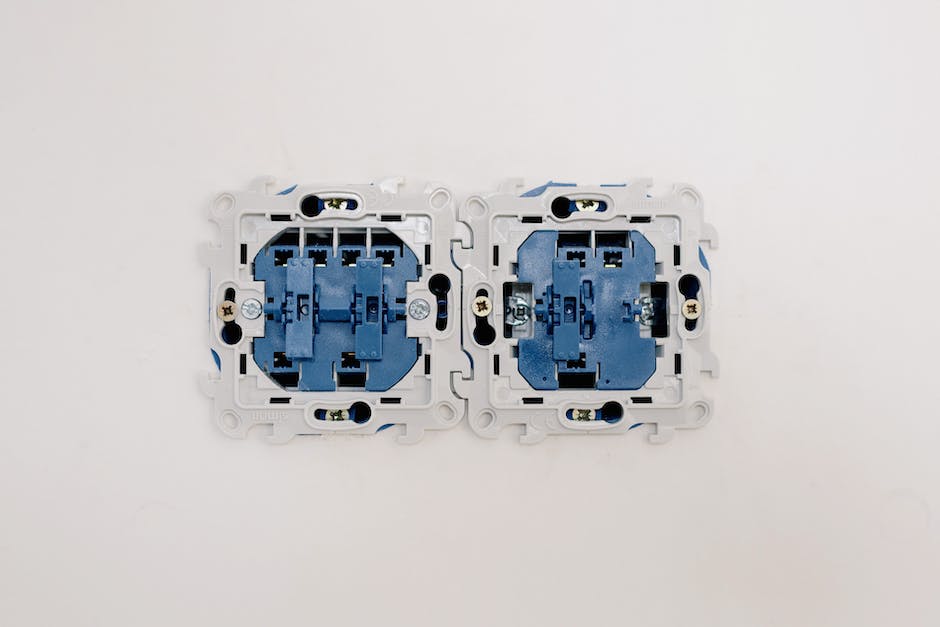-
Table of Contents
Tagline: “Keep your Wi-Fi signal strong and uninterrupted – avoid the TV and optimize your home network!”
Tips to improve Wi-Fi signal at home:
1. Find the right spot: Place your router in a central location away from obstructions like walls, furniture, and appliances.
2. Avoid the TV: Keep your router away from electronic devices, especially the TV, as it can cause interference and weaken the Wi-Fi signal.
3. Elevate the router: Position the router at a higher level, such as on a shelf or wall mount, to enhance signal coverage.
4. Update firmware: Regularly update your router’s firmware to ensure optimal performance and security.
5. Secure your network: Set a strong password for your Wi-Fi network to prevent unauthorized access and potential signal degradation.
6. Use Wi-Fi extenders or mesh systems: Consider using Wi-Fi extenders or mesh systems to expand coverage in larger homes or areas with weak signal spots.
7. Reduce interference: Minimize interference from other devices by avoiding crowded Wi-Fi channels and keeping your router away from cordless phones, baby monitors, and microwave ovens.
8. Optimize router settings: Adjust your router’s settings, such as channel selection and bandwidth allocation, to optimize Wi-Fi performance based on your specific needs.
9. Upgrade your router: If all else fails, consider upgrading to a newer router model that supports the latest Wi-Fi standards for improved speed and coverage.
Introduction:
Installing a router next to the TV may seem convenient, but it can negatively impact your Wi-Fi signal. The proximity of the TV can interfere with the router’s signal, leading to reduced Wi-Fi performance and potential connectivity issues. To ensure optimal Wi-Fi signal strength and coverage at home, it is important to consider alternative router placement and implement certain measures to improve your Wi-Fi signal.
The Negative Effects of Placing Your Router Next to the TV
In today’s digital age, having a strong and reliable Wi-Fi signal at home is essential. Whether you’re streaming your favorite shows, working from home, or simply browsing the internet, a stable internet connection is crucial. However, many people unknowingly hinder their Wi-Fi signal by placing their router next to the TV. In this article, we will explore the negative effects of this placement and provide tips on how to improve your Wi-Fi signal at home.
One of the main reasons why placing your router next to the TV is detrimental to your Wi-Fi signal is interference. TVs emit electromagnetic waves that can interfere with the radio waves transmitted by your router. This interference can cause a decrease in signal strength and result in slower internet speeds. Additionally, the presence of other electronic devices near the router, such as gaming consoles or sound systems, can further exacerbate this interference.
Another negative effect of placing your router next to the TV is signal blockage. TVs, especially those with large screens, often have metal components or reflective surfaces that can block or reflect Wi-Fi signals. This can create dead zones in your home where the Wi-Fi signal is weak or nonexistent. As a result, you may experience dropped connections or difficulty connecting to the internet in certain areas of your house.
Furthermore, the proximity of your router to the TV can also lead to signal congestion. Wi-Fi signals operate on different channels, and when multiple devices are in close proximity, they can interfere with each other’s signals. Placing your router next to the TV increases the likelihood of signal congestion, especially if you have other devices nearby that are also connected to the Wi-Fi network. This congestion can cause network slowdowns and make it difficult for devices to communicate with the router effectively.
Now that we have discussed the negative effects of placing your router next to the TV, let’s explore some tips on how to improve your Wi-Fi signal at home. First and foremost, it is crucial to find an optimal location for your router. Ideally, it should be placed in a central area of your home, away from any potential sources of interference such as TVs, cordless phones, or microwave ovens. This will help ensure that the Wi-Fi signal is evenly distributed throughout your house.
Additionally, elevating your router can significantly improve its range and signal strength. Placing it on a high shelf or mounting it on a wall can help minimize signal blockage and increase coverage. Furthermore, adjusting the router’s antennas can also enhance its performance. Positioning them vertically or at a 45-degree angle can help optimize the signal transmission and reception.
Lastly, consider investing in Wi-Fi range extenders or mesh Wi-Fi systems. These devices can help extend the coverage of your Wi-Fi network, eliminating dead zones and ensuring a strong signal throughout your home. Range extenders work by amplifying the existing Wi-Fi signal, while mesh Wi-Fi systems use multiple access points to create a seamless network.
In conclusion, placing your router next to the TV can have negative effects on your Wi-Fi signal. Interference, signal blockage, and congestion are all potential issues that can arise from this placement. To improve your Wi-Fi signal at home, it is essential to find an optimal location for your router, elevate it, adjust its antennas, and consider investing in range extenders or mesh Wi-Fi systems. By following these tips, you can enjoy a strong and reliable Wi-Fi signal throughout your home, ensuring a seamless internet experience.
Interference Issues: Keeping Your Router Away from the TV
In today’s digital age, having a strong and reliable Wi-Fi signal at home is essential. Whether you’re streaming your favorite shows, working from home, or simply browsing the internet, a stable internet connection is crucial. However, many people unknowingly hinder their Wi-Fi signal by placing their router next to the TV. In this article, we will explore the reasons why you should avoid this common mistake and provide some tips on how to improve your Wi-Fi signal at home.
One of the main reasons why you should not install your router next to the TV is interference. Both devices emit electromagnetic waves that can interfere with each other’s signals. The TV emits signals when it is turned on, especially if it is a smart TV connected to the internet. These signals can disrupt the Wi-Fi signal, leading to slower speeds and a weaker connection. By keeping your router away from the TV, you can minimize this interference and ensure a better Wi-Fi experience.
Another factor to consider is the physical obstruction caused by the TV. TVs are often large and bulky, and they can block the Wi-Fi signal from reaching certain areas of your home. Placing the router next to the TV can create a barrier that prevents the signal from reaching other rooms or even different floors. This can result in dead zones where the Wi-Fi signal is weak or nonexistent. By placing your router in a central location away from the TV, you can maximize the coverage and reach of your Wi-Fi signal.
To improve your Wi-Fi signal at home, there are several steps you can take. First, consider relocating your router to a more optimal position. Ideally, it should be placed in a central location, away from obstructions such as walls, furniture, and yes, the TV. This will allow the signal to propagate more effectively throughout your home.
Additionally, you can try adjusting the router’s antennas. Most routers have adjustable antennas that can be positioned vertically or horizontally. Experiment with different angles to find the best configuration for your specific needs. In some cases, upgrading to a router with external antennas or a mesh Wi-Fi system can also improve signal strength and coverage.
Another effective way to improve your Wi-Fi signal is by reducing interference from other devices. Cordless phones, baby monitors, and even microwave ovens can all interfere with your Wi-Fi signal. Keep these devices away from your router, or consider using devices that operate on different frequencies to minimize interference.
Lastly, consider using Wi-Fi extenders or repeaters to boost your signal in areas where it is weak. These devices can be placed strategically throughout your home to amplify the Wi-Fi signal and extend its range. However, keep in mind that using too many extenders can actually degrade the signal quality, so use them sparingly and strategically.
In conclusion, placing your router next to the TV can lead to interference issues and hinder your Wi-Fi signal. By keeping your router away from the TV and following some simple tips, you can improve your Wi-Fi signal at home. Remember to find an optimal location for your router, adjust its antennas, reduce interference from other devices, and consider using Wi-Fi extenders if necessary. With these steps, you can enjoy a stronger and more reliable Wi-Fi connection throughout your home.
Wi-Fi Signal Strength: Why TV Placement Matters
In today’s digital age, a strong and reliable Wi-Fi signal is essential for our daily lives. Whether it’s for work, entertainment, or staying connected with loved ones, a weak Wi-Fi signal can be frustrating and disruptive. One factor that often goes unnoticed is the placement of our Wi-Fi router. Many people make the mistake of installing their router next to the TV, without realizing the negative impact it can have on their Wi-Fi signal strength.
The first reason why you should not install your router next to the TV is interference. TVs, especially older models, emit electromagnetic waves that can interfere with the Wi-Fi signal. These waves can disrupt the signal and cause it to weaken or drop altogether. This interference can be particularly problematic if you live in an apartment building or a densely populated area where there are multiple Wi-Fi networks competing for the same frequency.
Another reason to avoid placing your router next to the TV is the physical obstruction it can create. TVs are often large and bulky, and they can block the Wi-Fi signal from reaching certain areas of your home. This can result in dead zones where the signal is weak or nonexistent. If you rely on Wi-Fi for streaming movies or playing online games, these dead zones can be incredibly frustrating.
So, what can you do to improve your Wi-Fi signal at home? The first step is to find an optimal location for your router. Ideally, it should be placed in a central area of your home, away from any potential sources of interference. This means keeping it away from appliances like microwaves, cordless phones, and yes, even your TV.
If you have a large home or multiple floors, you may need to consider using Wi-Fi extenders or mesh systems to ensure a strong signal throughout your entire space. These devices can help amplify and distribute the Wi-Fi signal, eliminating any dead zones and providing a seamless connection.
In addition to finding the right location for your router, there are other steps you can take to improve your Wi-Fi signal. One of the most effective methods is to change the channel on your router. Wi-Fi routers operate on different channels, and sometimes, certain channels can be overcrowded and congested. By switching to a less crowded channel, you can potentially improve your signal strength.
Another tip is to update your router’s firmware regularly. Manufacturers often release firmware updates that can improve the performance and stability of your router. By keeping your router up to date, you can ensure that you are getting the best possible Wi-Fi signal.
Lastly, consider investing in a high-quality router. While it may be tempting to opt for a cheaper option, a good router can make a world of difference in terms of signal strength and reliability. Look for routers that support the latest Wi-Fi standards and have features like beamforming, which can help focus the signal towards your devices.
In conclusion, the placement of your Wi-Fi router plays a crucial role in the strength and reliability of your signal. Avoid installing it next to the TV to prevent interference and physical obstructions. Instead, find a central location in your home and consider using Wi-Fi extenders or mesh systems if needed. Additionally, changing the channel, updating firmware, and investing in a high-quality router can further improve your Wi-Fi signal. By following these tips, you can ensure a strong and stable Wi-Fi connection for all your digital needs.
Optimal Router Placement for Improved Wi-Fi Performance
In today’s digital age, a strong and reliable Wi-Fi signal is essential for our daily lives. Whether it’s for work, entertainment, or staying connected with loved ones, a stable internet connection is crucial. However, many people overlook the importance of router placement when it comes to optimizing Wi-Fi performance. One common mistake is placing the router next to the TV, which can significantly impact signal strength and overall performance.
When it comes to Wi-Fi performance, distance matters. Placing your router next to the TV might seem convenient, as it keeps all your devices in one area. However, this can lead to interference and a weaker signal. TVs, especially older models, emit electromagnetic waves that can interfere with the Wi-Fi signal. This interference can result in slower speeds, dropped connections, and frustrating buffering issues.
To improve your Wi-Fi signal at home, it’s crucial to consider optimal router placement. Ideally, the router should be placed in a central location, away from any potential sources of interference. This means keeping it away from appliances, electronics, and yes, even the TV. By doing so, you can minimize signal interference and maximize Wi-Fi performance.
Another factor to consider is the physical obstacles that can hinder Wi-Fi signal strength. Walls, furniture, and even large appliances can obstruct the signal, leading to weaker coverage in certain areas of your home. To overcome this, try to position your router in an open space, free from any obstructions. This will allow the signal to travel more freely and reach all corners of your home.
In addition to optimal router placement, there are other steps you can take to improve your Wi-Fi signal. One effective method is to use a Wi-Fi extender or a mesh network system. These devices can help extend the range of your Wi-Fi signal, ensuring better coverage throughout your home. By strategically placing these extenders or mesh nodes, you can eliminate dead zones and enjoy a strong signal in every room.
Furthermore, it’s essential to keep your router up to date. Manufacturers often release firmware updates that can improve performance and address any security vulnerabilities. Regularly checking for updates and installing them can help ensure that your router is operating at its best.
Lastly, consider the option of using a wired connection whenever possible. While Wi-Fi is convenient, a wired connection can provide a more stable and faster internet connection. If you have devices that require a consistent and reliable connection, such as gaming consoles or desktop computers, connecting them directly to the router with an Ethernet cable can significantly improve performance.
In conclusion, router placement plays a crucial role in optimizing Wi-Fi performance. Placing your router next to the TV might seem convenient, but it can lead to interference and a weaker signal. To improve your Wi-Fi signal at home, consider placing the router in a central location, away from potential sources of interference. Additionally, use Wi-Fi extenders or mesh network systems to extend the range of your signal, keep your router up to date with firmware updates, and consider using a wired connection for devices that require a stable connection. By following these tips, you can ensure a strong and reliable Wi-Fi signal throughout your home.
Tips and Tricks to Boost Your Home Wi-Fi Signal
In today’s digital age, a strong and reliable Wi-Fi signal is essential for our everyday lives. Whether it’s for work, entertainment, or staying connected with loved ones, a weak Wi-Fi signal can be frustrating and hinder our productivity. One common mistake that many people make is installing their router next to the TV. While it may seem convenient to have all your devices in one place, this can actually have a negative impact on your Wi-Fi signal.
The main reason why you should not install your router next to the TV is interference. TVs, especially older models, emit electromagnetic waves that can interfere with the Wi-Fi signal. This interference can result in a slower and less stable connection, leading to buffering issues and dropped connections. Additionally, other electronic devices such as gaming consoles, sound systems, and even microwave ovens can also cause interference when placed near the router.
To improve your Wi-Fi signal at home, it is important to find the optimal location for your router. Ideally, the router should be placed in a central location in your home, away from any potential sources of interference. This will ensure that the Wi-Fi signal is evenly distributed throughout your living space. If possible, try to elevate the router by placing it on a shelf or mounting it on a wall. This will help to minimize any obstructions and improve the signal coverage.
Another important factor to consider is the Wi-Fi channel. Most routers are set to automatically select the channel with the least interference, but this may not always be the best option. By manually selecting a less crowded channel, you can potentially improve your Wi-Fi signal. There are several free apps and tools available that can help you identify the least congested channel in your area.
In addition to finding the optimal location and channel for your router, there are other steps you can take to boost your Wi-Fi signal. One effective method is to use a Wi-Fi extender or a mesh network system. These devices can help to extend the range of your Wi-Fi signal and eliminate any dead zones in your home. They work by creating additional access points that are connected to your main router, ensuring a strong and stable connection throughout your entire living space.
Furthermore, it is important to keep your router’s firmware up to date. Manufacturers often release firmware updates that can improve the performance and security of your router. By regularly checking for updates and installing them, you can ensure that your router is operating at its best.
Lastly, consider the use of Wi-Fi boosters or signal amplifiers. These devices can help to amplify and strengthen your Wi-Fi signal, especially in areas where the signal is weak. They are easy to install and can make a significant difference in the overall performance of your Wi-Fi network.
In conclusion, installing your router next to the TV can lead to interference and a weaker Wi-Fi signal. To improve your Wi-Fi signal at home, find the optimal location for your router, select the least congested channel, and consider using Wi-Fi extenders or signal amplifiers. Additionally, keeping your router’s firmware up to date and using Wi-Fi boosters can also help to boost your Wi-Fi signal. By following these tips and tricks, you can ensure a strong and reliable Wi-Fi connection throughout your home.
Q&A
1. Why you should not install the router next to the TV: Placing the router next to the TV can cause interference and degrade the Wi-Fi signal quality.
2. How to improve your Wi-Fi signal at home: Position the router in a central location, away from obstructions, and elevate it for better coverage. Additionally, consider using Wi-Fi extenders or mesh systems to enhance signal strength in larger homes.
3. Why you should not install the router next to other electronic devices: Other electronic devices, such as cordless phones or microwaves, can interfere with the Wi-Fi signal, leading to reduced performance.
4. How to improve Wi-Fi signal in a multi-story home: Utilize a Wi-Fi extender or mesh system to extend coverage to different floors. Placing the router on the upper floor can also help improve signal distribution.
5. Why you should avoid placing the router in a closed cabinet: Enclosed spaces can hinder Wi-Fi signal propagation. Keep the router in an open area to allow for better signal transmission and reception.Conclusion: Installing the router next to the TV is not recommended due to potential interference caused by electronic devices. To improve Wi-Fi signal at home, consider the following steps:
1. Position the router in a central location away from obstructions.
2. Keep the router elevated and away from walls or floors.
3. Reduce interference by avoiding placing the router near other electronic devices.
4. Update the router’s firmware regularly.
5. Use a Wi-Fi extender or mesh network system to expand coverage.
6. Optimize Wi-Fi settings by selecting the appropriate channel and securing the network.
7. Consider using a wired connection for devices that require a stable connection.