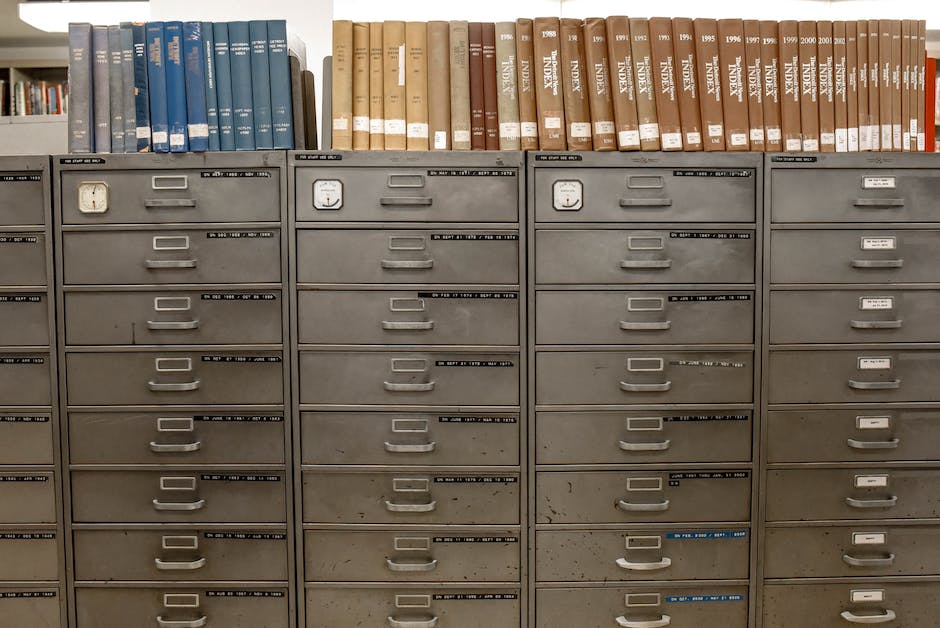-
Table of Contents
- Top 14 Dropbox Alternatives for Secure and Smarter Storage
- Comparing the Features of the 14 Best Dropbox Alternatives
- How to Choose the Right Dropbox Alternative for Your Storage Needs
- Enhancing Data Security: Exploring the Alternatives to Dropbox
- Unlocking Smarter Storage Solutions: A Review of the 14 Best Dropbox Alternatives
- Q&A
“Discover the top 14 Dropbox alternatives for secure and smarter storage solutions.”
Introduction:
In today’s digital age, secure and efficient storage solutions are essential for individuals and businesses alike. While Dropbox has long been a popular choice, there are several alternatives available that offer enhanced security and smarter features. This article will explore 14 of the best Dropbox alternatives, providing you with a range of options to consider for your storage needs. Whether you prioritize privacy, collaboration, or advanced file management capabilities, these alternatives offer a variety of features to suit your requirements.
Top 14 Dropbox Alternatives for Secure and Smarter Storage
Dropbox has long been a popular choice for individuals and businesses looking for a secure and efficient way to store and share files. However, there are several alternatives to Dropbox that offer even more advanced features and enhanced security. In this article, we will explore the top 14 Dropbox alternatives for secure and smarter storage.
One of the most notable alternatives to Dropbox is Google Drive. With its seamless integration with other Google services, Google Drive offers a comprehensive storage solution. It provides users with 15GB of free storage and allows for easy collaboration on documents, spreadsheets, and presentations.
Another popular choice is Microsoft OneDrive. As part of the Microsoft Office suite, OneDrive offers seamless integration with other Microsoft products. It provides users with 5GB of free storage and allows for easy sharing and collaboration on files.
For those concerned about privacy and security, Tresorit is an excellent alternative. Tresorit offers end-to-end encryption, ensuring that your files are protected from unauthorized access. It also provides users with 3GB of free storage and offers advanced security features such as two-factor authentication.
If you are looking for a Dropbox alternative specifically designed for businesses, Box is worth considering. Box offers advanced collaboration features, such as task management and workflow automation. It also provides users with 10GB of free storage and offers robust security features, including data loss prevention and granular access controls.
Next on our list is Sync.com, which focuses on providing secure cloud storage. Sync.com offers end-to-end encryption and zero-knowledge encryption, meaning that only you can access your files. It provides users with 5GB of free storage and offers advanced sharing and collaboration features.
If you are a Mac user, iCloud Drive is a great alternative to Dropbox. iCloud Drive seamlessly integrates with macOS and iOS devices, allowing for easy file access and synchronization across all your Apple devices. It provides users with 5GB of free storage and offers advanced features such as file versioning and file sharing.
For those looking for a Dropbox alternative with a focus on privacy, SpiderOak is an excellent choice. SpiderOak offers end-to-end encryption and zero-knowledge privacy, ensuring that your files are secure and private. It provides users with 2GB of free storage and offers advanced features such as file synchronization and file sharing.
Next, we have pCloud, which offers secure cloud storage with advanced features. pCloud provides users with 10GB of free storage and offers features such as file versioning, file sharing, and file synchronization. It also offers advanced security features, including client-side encryption.
If you are looking for a Dropbox alternative with a focus on speed and performance, MediaFire is worth considering. MediaFire offers fast upload and download speeds, making it ideal for large file transfers. It provides users with 10GB of free storage and offers features such as file sharing and file synchronization.
For those looking for a Dropbox alternative with a focus on simplicity, Dropbox Paper is an excellent choice. Dropbox Paper offers a minimalist interface and allows for easy collaboration on documents. It provides users with 2GB of free storage and offers features such as task management and document commenting.
Next on our list is Mega, which offers secure cloud storage with generous storage options. Mega provides users with 15GB of free storage and offers end-to-end encryption for enhanced security. It also offers features such as file sharing and file synchronization.
If you are a Linux user, Nextcloud is a great alternative to Dropbox. Nextcloud is an open-source cloud storage solution that allows for easy file access and synchronization across all your devices. It provides users with 5GB of free storage and offers features such as file sharing and file versioning.
For those looking for a Dropbox alternative with a focus on privacy and security, Cryptomator is worth considering. Cryptomator offers client-side encryption, ensuring that your files are protected from unauthorized access. It provides users with 200MB of free storage and offers features such as file synchronization and file sharing.
Lastly, we have Egnyte, which offers secure cloud storage with advanced collaboration features. Egnyte provides users with 5GB of free storage and offers features such as file sharing, file synchronization, and task management. It also offers advanced security features, including data loss prevention and granular access controls.
In conclusion, while Dropbox is a popular choice for secure and efficient file storage, there are several alternatives that offer even more advanced features and enhanced security. Whether you are an individual or a business, these top 14 Dropbox alternatives provide a range of options to suit your specific needs. From Google Drive to Tresorit, each alternative offers unique features and benefits, ensuring that you can securely store and share your files.
Comparing the Features of the 14 Best Dropbox Alternatives
Dropbox has long been a popular choice for cloud storage, but it’s not the only option out there. In fact, there are several alternatives that offer similar features and even some unique advantages. In this article, we will compare the features of the 14 best Dropbox alternatives, helping you find the perfect solution for your storage needs.
One of the most well-known alternatives to Dropbox is Google Drive. With its seamless integration with other Google services, it’s a great choice for those already using Gmail or Google Docs. Google Drive also offers a generous amount of free storage and the ability to collaborate on documents in real-time.
Another popular option is Microsoft OneDrive. As part of the Microsoft Office suite, it’s an excellent choice for those who heavily rely on Microsoft products. OneDrive also offers a range of features, including file syncing, sharing, and editing, making it a versatile choice for both personal and professional use.
For those concerned about privacy and security, Tresorit is a top contender. Tresorit uses end-to-end encryption, ensuring that your files are secure and protected from unauthorized access. It also offers features like file versioning and remote wipe, giving you complete control over your data.
If you’re looking for a Dropbox alternative that focuses on simplicity and ease of use, Box might be the right choice for you. Box offers a clean and intuitive interface, making it easy to navigate and manage your files. It also integrates with popular productivity tools like Microsoft Office and Google Docs.
Next on our list is pCloud, which stands out for its generous storage options. With pCloud, you can choose between a free plan with 10GB of storage or a paid plan with up to 2TB. It also offers features like file sharing, syncing, and backup, making it a comprehensive solution for all your storage needs.
If you’re a Mac user, iCloud Drive is worth considering. With seamless integration into the Apple ecosystem, iCloud Drive allows you to access your files across all your Apple devices. It also offers features like file sharing and collaboration, making it a convenient choice for Apple enthusiasts.
For those who prioritize collaboration and teamwork, Dropbox Paper is an excellent alternative. Dropbox Paper allows you to create and edit documents in real-time, making it easy to collaborate with colleagues or clients. It also integrates with other Dropbox features, providing a seamless workflow.
Next up is Sync.com, which focuses on privacy and security. Like Tresorit, Sync.com uses end-to-end encryption to protect your files. It also offers features like file versioning and remote wipe, ensuring that your data is safe and secure.
If you’re looking for a Dropbox alternative that offers a range of storage options, Mega might be the right choice for you. Mega offers free storage of up to 50GB and paid plans with up to 16TB. It also provides features like file sharing, syncing, and collaboration, making it a versatile option.
SpiderOak is another alternative that prioritizes privacy and security. With its zero-knowledge encryption, SpiderOak ensures that only you can access your files. It also offers features like file syncing and sharing, making it a comprehensive solution for secure storage.
Next on our list is Amazon Drive, which offers a range of storage plans to suit your needs. With Amazon Drive, you can choose between a free plan with 5GB of storage or a paid plan with up to 30TB. It also integrates with other Amazon services, making it a convenient choice for Amazon Prime members.
For those who prefer open-source solutions, Nextcloud is worth considering. Nextcloud allows you to host your own cloud storage server, giving you complete control over your data. It also offers features like file syncing, sharing, and collaboration, making it a versatile choice for both personal and professional use.
If you’re looking for a Dropbox alternative that focuses on security and compliance, Egnyte might be the right choice for you. Egnyte offers features like granular permissions, data governance, and compliance reporting, making it a popular choice for businesses in regulated industries.
Last but not least, we have Zoho Docs, which offers a range of features for document management and collaboration. Zoho Docs allows you to create, edit, and share documents in real-time, making it easy to collaborate with colleagues or clients. It also integrates with other Zoho services, providing a seamless workflow.
In conclusion, there are several excellent alternatives to Dropbox that offer similar features and even some unique advantages. Whether you prioritize privacy, security, collaboration, or storage options, there’s a solution out there for you. By comparing the features of the 14 best Dropbox alternatives, you can find the perfect solution for your storage needs.
How to Choose the Right Dropbox Alternative for Your Storage Needs
In today’s digital age, cloud storage has become an essential tool for individuals and businesses alike. Dropbox has long been a popular choice for its ease of use and accessibility. However, there are several alternatives available that offer secure and smarter storage options. Choosing the right Dropbox alternative for your storage needs can be a daunting task, but with a little research and consideration, you can find the perfect solution.
One important factor to consider when choosing a Dropbox alternative is security. Dropbox has had its fair share of security breaches in the past, which has led many users to seek out more secure options. Look for alternatives that offer end-to-end encryption, two-factor authentication, and strong data protection measures. This will ensure that your files are safe from unauthorized access and potential data leaks.
Another important consideration is storage capacity. Dropbox offers a limited amount of free storage, with additional space available for a fee. If you have a large amount of data to store, you may want to look for alternatives that offer more generous storage options. Some alternatives even offer unlimited storage, which can be a great option for businesses or individuals with extensive storage needs.
Ease of use is also a crucial factor to consider. Dropbox is known for its user-friendly interface and intuitive features. When looking for an alternative, make sure it offers a similar level of ease of use. Look for options that have a simple and intuitive interface, as well as features that make it easy to upload, organize, and share files. This will ensure a smooth transition from Dropbox to your chosen alternative.
Integration with other tools and platforms is another important consideration. Dropbox integrates seamlessly with a wide range of apps and services, making it a versatile tool for many users. When choosing an alternative, look for options that offer similar integration capabilities. This will allow you to continue using your favorite apps and services while enjoying the benefits of a more secure and smarter storage solution.
Cost is also a factor to consider when choosing a Dropbox alternative. While Dropbox offers a free plan, additional storage and features come at a cost. Look for alternatives that offer competitive pricing plans that fit within your budget. Some alternatives even offer free plans with generous storage options, making them a cost-effective choice for individuals and small businesses.
Lastly, consider the reputation and reliability of the alternative you are considering. Dropbox has a long-standing reputation for reliability and uptime. Look for alternatives that have a similar track record, as you don’t want to risk losing access to your files due to downtime or technical issues.
In conclusion, choosing the right Dropbox alternative for your storage needs requires careful consideration of several factors. Security, storage capacity, ease of use, integration capabilities, cost, and reliability are all important factors to consider. By taking the time to research and compare different alternatives, you can find the perfect solution that offers secure and smarter storage for your files.
Enhancing Data Security: Exploring the Alternatives to Dropbox
In today’s digital age, data security is of utmost importance. With the increasing number of cyber threats and data breaches, it is crucial to find secure and smarter storage solutions. While Dropbox has been a popular choice for many individuals and businesses, there are several alternatives that offer enhanced data security. In this article, we will explore the 14 best Dropbox alternatives for secure and smarter storage.
One of the top alternatives to Dropbox is Google Drive. With its robust security features and integration with other Google services, Google Drive provides a secure and seamless storage solution. It offers advanced encryption and two-factor authentication, ensuring that your data is protected from unauthorized access.
Another popular choice is Microsoft OneDrive. As part of the Microsoft Office suite, OneDrive offers seamless integration with other Microsoft applications. It provides advanced security features such as encryption at rest and in transit, as well as multi-factor authentication.
For those concerned about privacy, SpiderOak is an excellent alternative. SpiderOak’s Zero Knowledge policy ensures that your data is encrypted and decrypted only on your device, providing an extra layer of security. It also offers end-to-end encryption and secure file sharing capabilities.
Next on our list is Box, a cloud storage platform designed for businesses. Box offers advanced security features such as data loss prevention, access controls, and activity logs. It also complies with various industry regulations, making it a secure choice for businesses.
If you are looking for a secure and privacy-focused alternative, Tresorit is worth considering. Tresorit offers end-to-end encryption, ensuring that only you and the intended recipients can access your files. It also provides features like remote wipe and tracking, giving you full control over your data.
Next up is Sync.com, a cloud storage service that prioritizes privacy and security. Sync.com offers end-to-end encryption, zero-knowledge architecture, and two-factor authentication. It also complies with various privacy regulations, making it a secure choice for individuals and businesses.
pCloud is another popular alternative that offers secure and smarter storage solutions. It provides client-side encryption, ensuring that your files are encrypted before they leave your device. pCloud also offers features like file versioning and remote upload, making it a versatile choice for users.
If you are looking for a cloud storage solution with a focus on collaboration, consider Egnyte. Egnyte offers advanced security features such as data governance, access controls, and encryption. It also provides seamless integration with popular productivity tools, making it a great choice for teams.
Next on our list is Nextcloud, an open-source cloud storage platform. Nextcloud allows you to host your own cloud storage server, giving you full control over your data. It offers features like end-to-end encryption, two-factor authentication, and file versioning.
For those concerned about data sovereignty, Tresorit is an excellent choice. Tresorit offers secure and encrypted cloud storage with servers located in Switzerland, ensuring that your data is protected by strict privacy laws. It also provides features like file sharing and collaboration, making it a versatile choice for users.
If you are looking for a Dropbox alternative that offers secure and encrypted storage for teams, consider TeamDrive. TeamDrive offers end-to-end encryption, ensuring that your files are protected from unauthorized access. It also provides features like file versioning and real-time collaboration, making it a great choice for teams.
Next up is Mega, a cloud storage platform that offers secure and encrypted storage. Mega provides end-to-end encryption, ensuring that your files are protected from unauthorized access. It also offers features like file sharing and collaboration, making it a versatile choice for users.
For those concerned about data privacy, Tutanota is an excellent alternative. Tutanota offers secure and encrypted email and cloud storage services. It provides end-to-end encryption, ensuring that your files are protected from unauthorized access. It also offers features like file sharing and collaboration, making it a versatile choice for users.
Last but not least, we have Icedrive, a cloud storage platform that offers secure and encrypted storage. Icedrive provides client-side encryption, ensuring that your files are encrypted before they leave your device. It also offers features like file sharing and collaboration, making it a versatile choice for users.
In conclusion, while Dropbox has been a popular choice for many individuals and businesses, there are several alternatives that offer enhanced data security. From Google Drive to Tresorit, these alternatives provide secure and smarter storage solutions. Whether you prioritize privacy, collaboration, or data sovereignty, there is a Dropbox alternative that suits your needs.
Unlocking Smarter Storage Solutions: A Review of the 14 Best Dropbox Alternatives
In today’s digital age, the need for secure and efficient storage solutions has become more important than ever. Dropbox has long been a popular choice for individuals and businesses alike, offering a convenient way to store and share files. However, there are several alternatives to Dropbox that offer even more advanced features and enhanced security. In this article, we will review the 14 best Dropbox alternatives for secure and smarter storage.
One of the top alternatives to Dropbox is Google Drive. With its seamless integration with other Google services, such as Gmail and Google Docs, Google Drive offers a comprehensive storage solution. It also provides robust security measures, including two-factor authentication and encryption, to ensure the safety of your files.
Another excellent option is Microsoft OneDrive. As part of the Microsoft Office suite, OneDrive offers seamless integration with other Microsoft products. It also provides advanced security features, such as ransomware detection and recovery, to protect your files from cyber threats.
For those who prioritize privacy, SpiderOak is a great choice. SpiderOak’s Zero Knowledge policy ensures that only you have access to your files, as the company cannot access or decrypt them. It also offers end-to-end encryption and secure file sharing, making it an ideal option for sensitive data.
If you’re looking for a Dropbox alternative that focuses on collaboration, Box is worth considering. Box offers advanced collaboration features, such as real-time editing and commenting, making it easy for teams to work together on projects. It also provides robust security measures, including data loss prevention and granular access controls.
For individuals and businesses with large storage needs, Amazon Drive is an excellent choice. With plans offering up to 30TB of storage, Amazon Drive provides ample space for all your files. It also offers advanced security features, such as multi-factor authentication and encryption, to keep your data safe.
Nextcloud is another popular alternative to Dropbox, especially for those who prefer self-hosted solutions. With Nextcloud, you can set up your own cloud storage server, giving you complete control over your data. It also offers advanced security features, such as end-to-end encryption and two-factor authentication.
If you’re looking for a Dropbox alternative that focuses on simplicity, Sync.com is worth considering. Sync.com offers a user-friendly interface and straightforward file syncing and sharing capabilities. It also provides robust security measures, including zero-knowledge encryption and two-factor authentication.
For those who prioritize speed, pCloud is an excellent choice. With its fast upload and download speeds, pCloud ensures that you can access your files quickly and efficiently. It also offers advanced security features, such as client-side encryption and two-factor authentication.
If you’re concerned about data sovereignty, Tresorit is a great option. Tresorit is based in Switzerland, known for its strict data protection laws. It offers end-to-end encryption and zero-knowledge security, ensuring that your files are safe from prying eyes.
For individuals and businesses with a focus on privacy, Mega is worth considering. Mega offers end-to-end encryption and zero-knowledge security, ensuring that only you have access to your files. It also provides generous storage plans, making it a viable alternative to Dropbox.
For those who prefer open-source solutions, Seafile is an excellent choice. Seafile offers self-hosted cloud storage, giving you complete control over your data. It also provides advanced security features, such as end-to-end encryption and two-factor authentication.
If you’re looking for a Dropbox alternative that focuses on file versioning, SugarSync is worth considering. SugarSync automatically saves previous versions of your files, allowing you to easily restore them if needed. It also offers robust security measures, including remote wipe and device tracking.
For individuals and businesses with a focus on privacy and security, Tutanota is an excellent choice. Tutanota offers end-to-end encryption and zero-knowledge security, ensuring that your emails and files are safe from prying eyes. It also provides a user-friendly interface and seamless integration with other services.
Lastly, for those who prioritize affordability, Zoho Docs is worth considering. Zoho Docs offers generous storage plans at competitive prices, making it a cost-effective alternative to Dropbox. It also provides advanced security features, such as encryption and two-factor authentication.
In conclusion, while Dropbox has long been a popular choice for storage and file sharing, there are several alternatives that offer even more advanced features and enhanced security. Whether you prioritize collaboration, privacy, speed, or affordability, there is a Dropbox alternative that suits your needs. By exploring these 14 options, you can unlock smarter storage solutions and ensure the safety of your files in today’s digital landscape.
Q&A
1. What are some Dropbox alternatives for secure and smarter storage?
– Google Drive
– Microsoft OneDrive
– Box
– pCloud
– Sync.com
2. What features should I look for in a Dropbox alternative?
– End-to-end encryption
– Two-factor authentication
– File versioning and recovery
– Collaboration tools
– Cross-platform compatibility
3. Are there any free alternatives to Dropbox?
– Yes, some free alternatives include Google Drive (with limited storage), pCloud (with limited features), and Sync.com (with limited storage and features).
4. Which Dropbox alternative offers the most storage space?
– pCloud offers up to 2TB of storage space, making it one of the best options for users requiring large storage capacities.
5. Can I migrate my files from Dropbox to an alternative storage service?
– Yes, most Dropbox alternatives provide migration tools or guides to help you transfer your files seamlessly.In conclusion, there are several alternatives to Dropbox that offer secure and smarter storage options. These alternatives include Google Drive, Microsoft OneDrive, Box, Sync.com, pCloud, Tresorit, SpiderOak, Mega, Nextcloud, ownCloud, Seafile, Resilio Sync, Syncplicity, and SugarSync. Each of these alternatives has its own unique features and benefits, allowing users to choose the one that best suits their needs for secure and efficient storage.